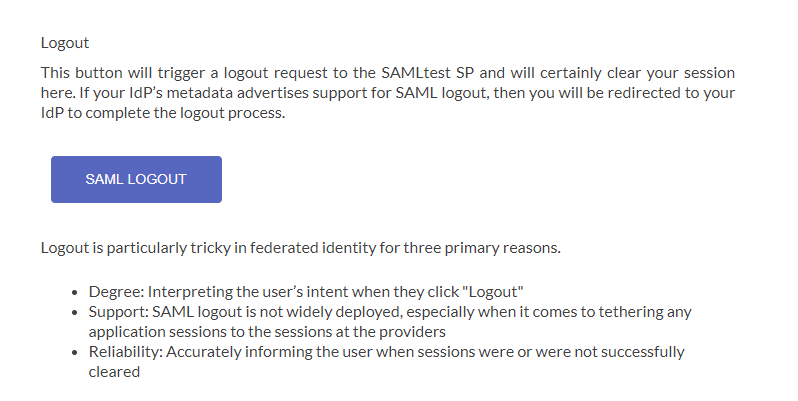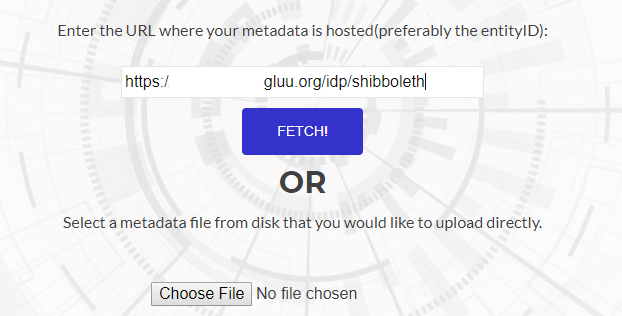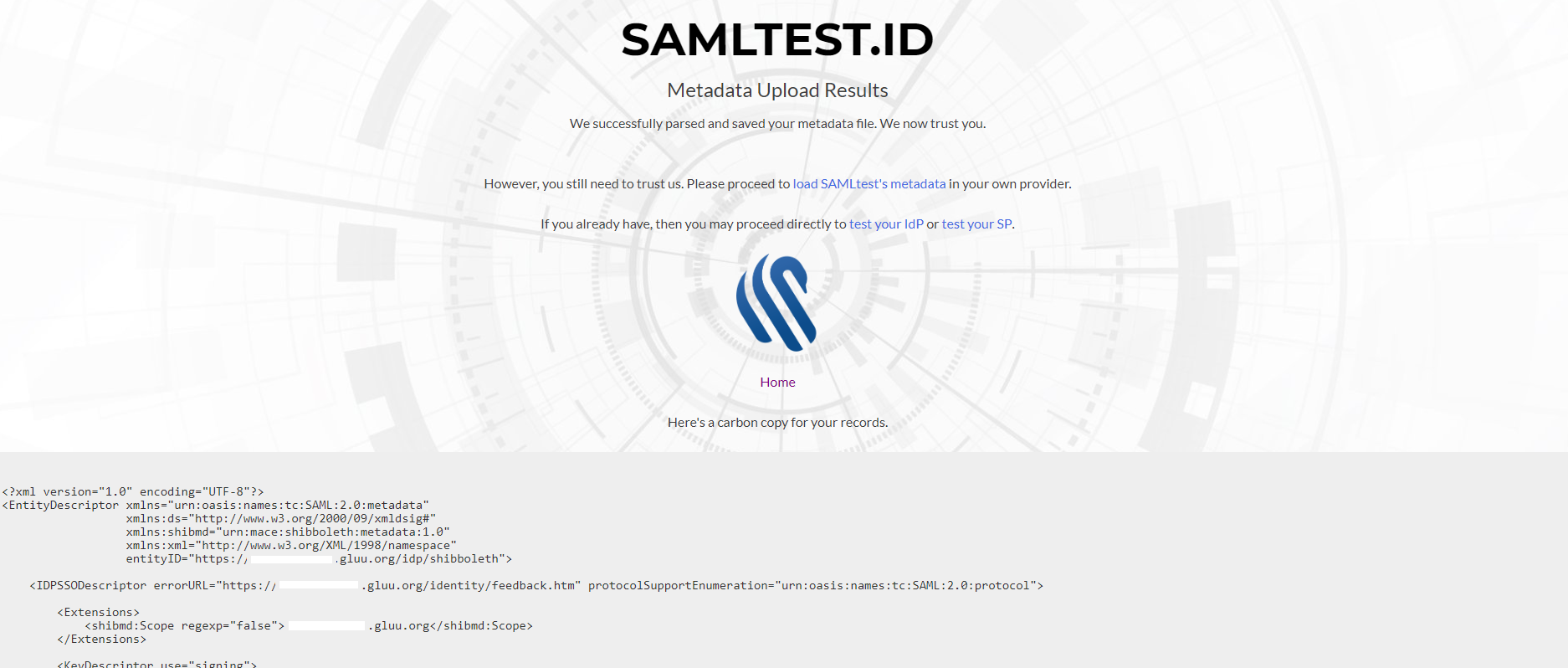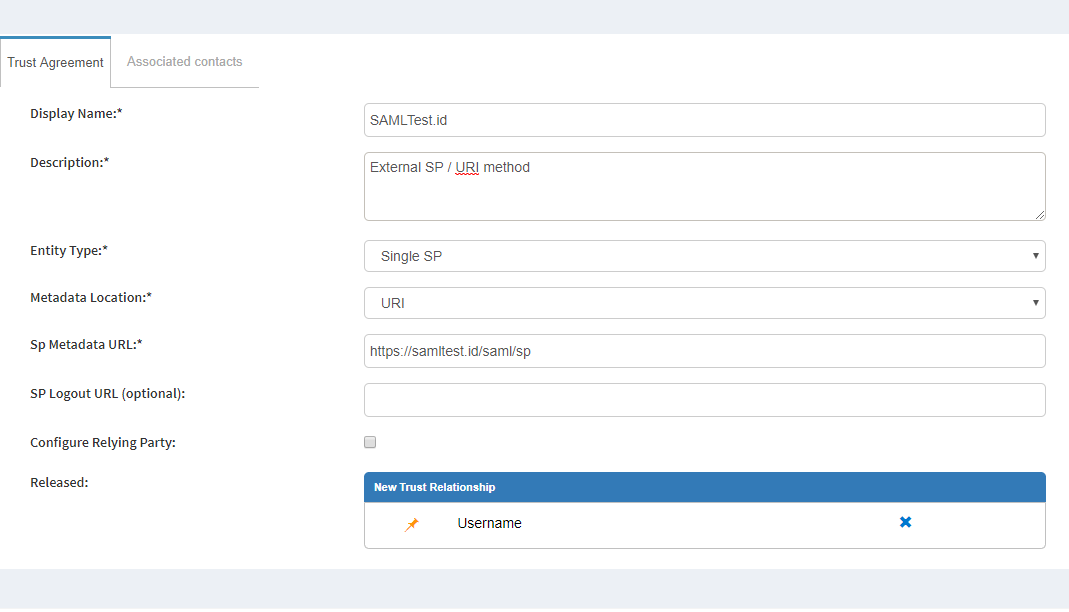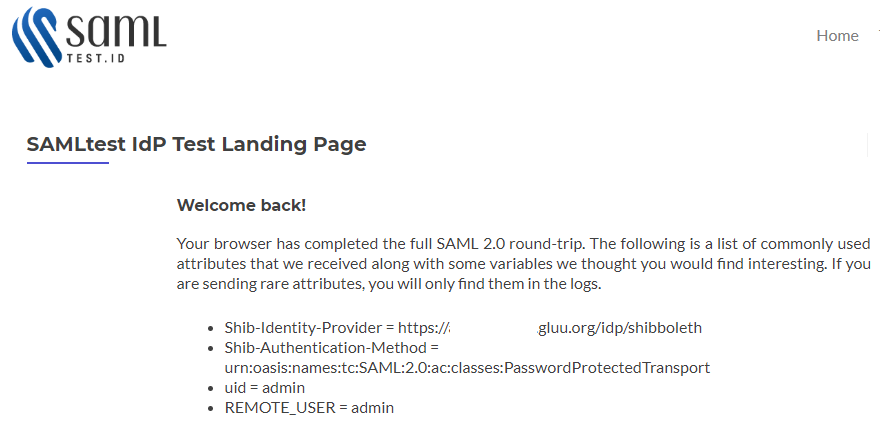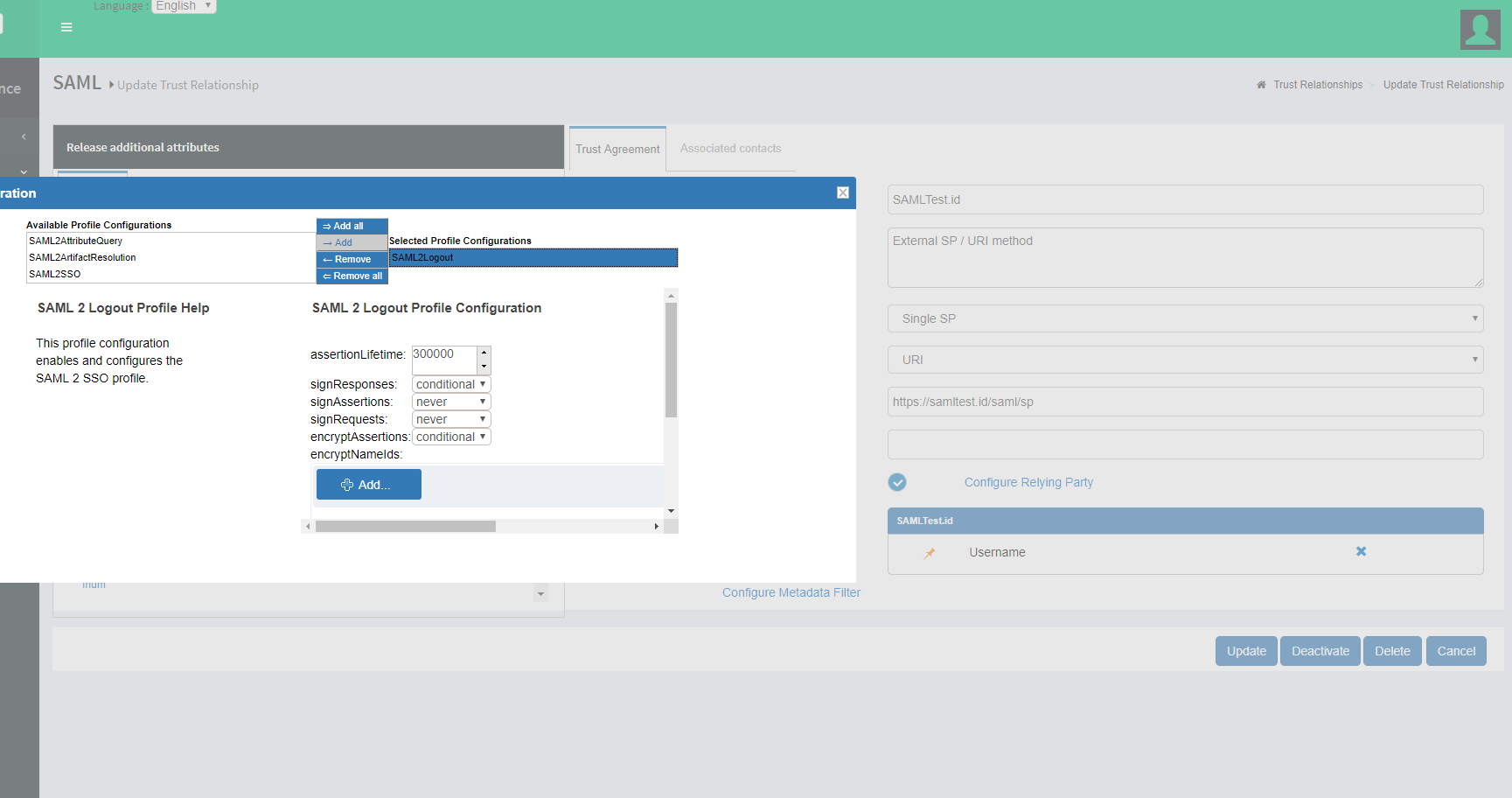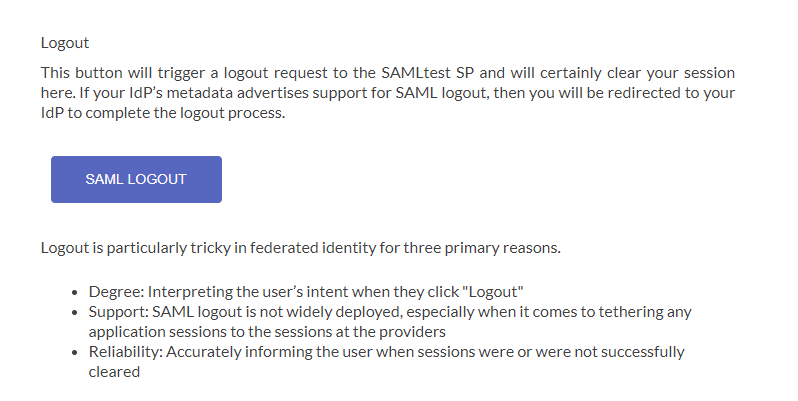Test Gluu Server with SAMLTest.id
Configuration in SAMLTest.ID website
- Navigate to the SAMLTest website:
https://samltest.id
- Upload or Fetch your Gluu Server Shibboleth metadata with the following link:
https://[hostname_of_gluu_server]/idp/shibboleth
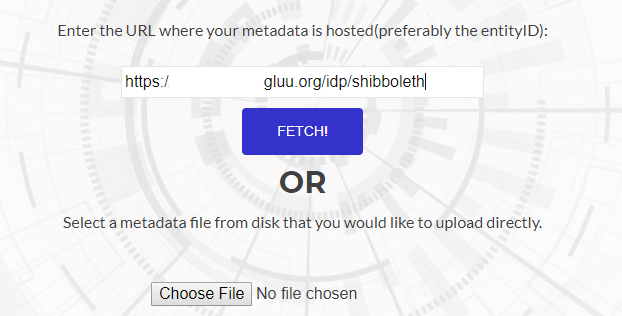
- After successful upload, you will see the following confirmation:
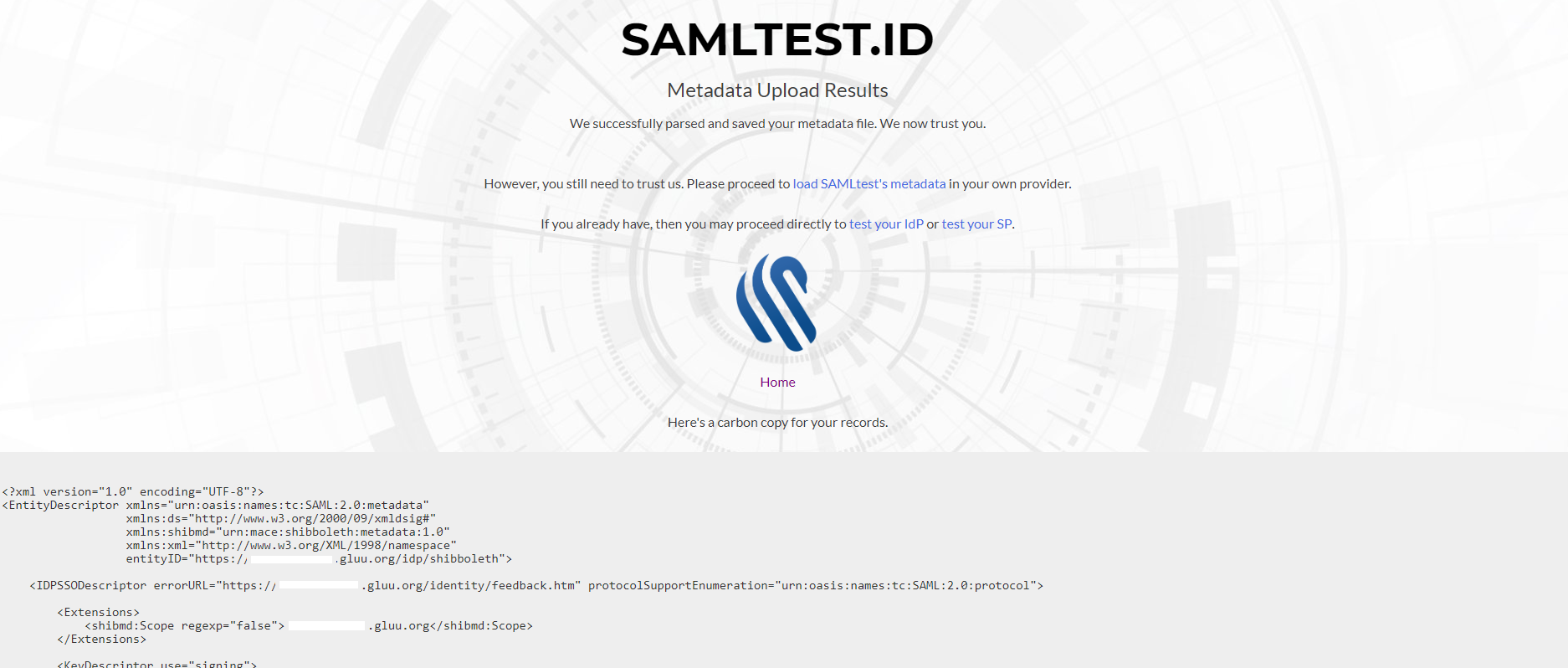
Configuration in Gluu Server
- From
https://samltest.id/download/, grab the SAMLTest.ID SP link: https://samltest.id/saml/sp
- Move to create Trust Relationship in Gluu Server. Here is how you can create SAML Trust Relationship in Gluu Server.
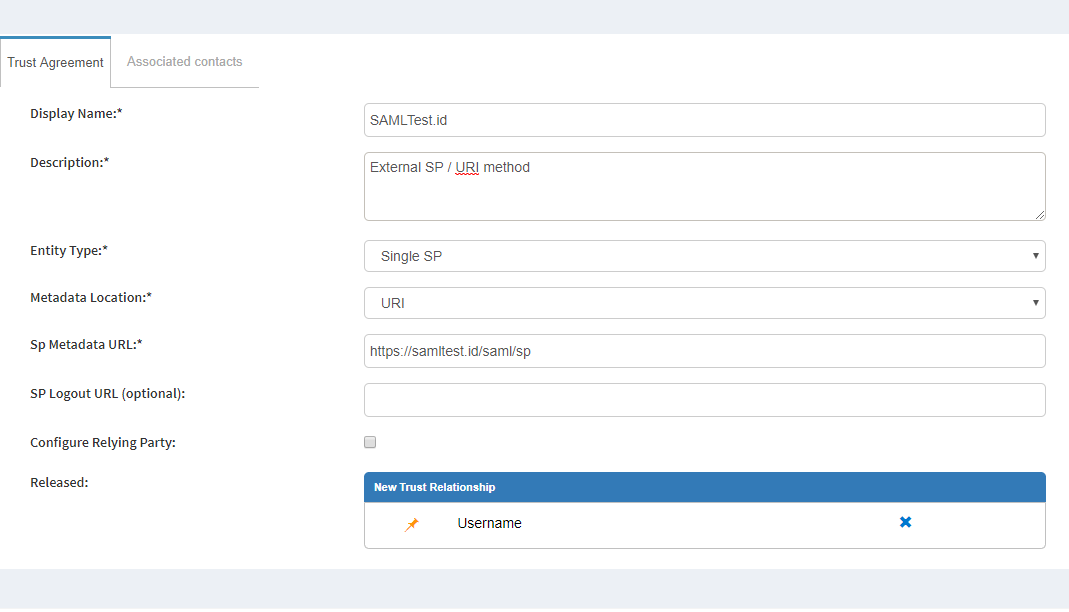
Test
- Go to
https://samltest.id/start-idp-test/
- Login Initiator:
https://[hostname_of_gluu_server]/idp/shibboleth
- If everything goes well, you will your Gluu Server's login page
- Log in there
- You will be redirected to the SAMLTest.ID page.
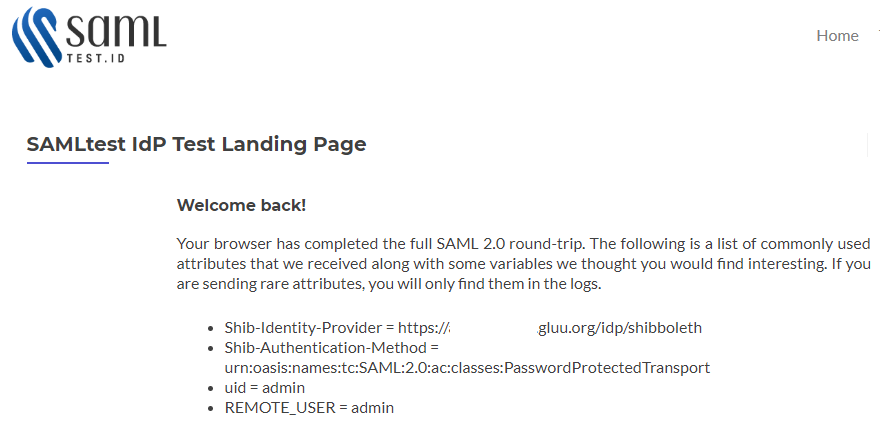
Logout Testing
- To test logout from SAMLTest.ID, you need to enable the
SAML2Logout Profile from the Trust Relationship like below.
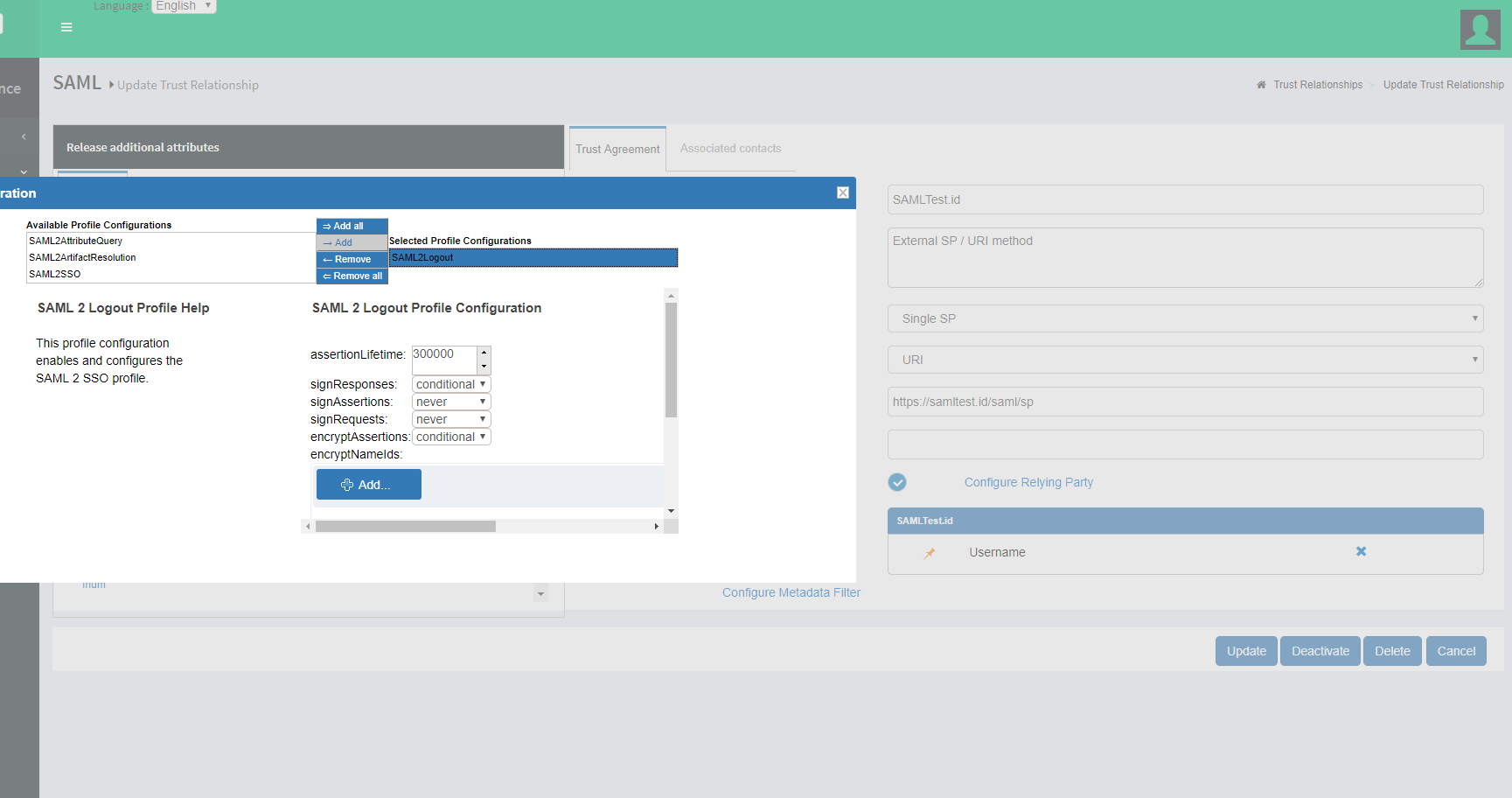
- Update it, then test after 5 mins from SAMLTest.ID