CORS Filter#
Overview#
CORS Filter is an implementation of the W3C's Cross-Origin Resource Sharing (CORS) specification.
The CORS Filter works by adding required Access-Control-* headers to the HttpServletResponse object. The filter also protects against HTTP response splitting. If a request is invalid or not permitted, the request is rejected with HTTP status code 403 (Forbidden).
This flowchart demonstrates request processing by this filter:
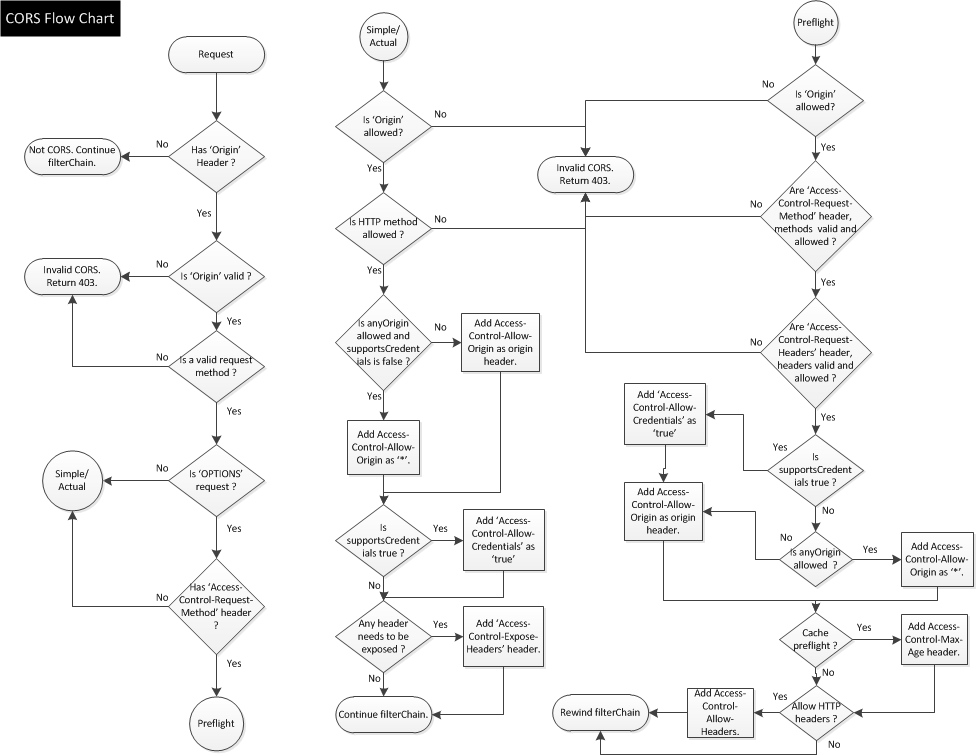
The minimal configuration required to use the CORS Filter is shown below, and is already added to the web.xml in oxauth.war. The filter name is org.xdi.oxauth.filter.CorsFilter.
<filter>
<filter-name>CorsFilter</filter-name>
<filter-class>org.xdi.oxauth.filter.CorsFilter</filter-class>
</filter>
<filter-mapping>
<filter-name>CorsFilter</filter-name>
<url-pattern>/.well-known/*</url-pattern>
</filter-mapping>
<filter-mapping>
<filter-name>CorsFilter</filter-name>
<url-pattern>/seam/resource/restv1/oxauth/*</url-pattern>
</filter-mapping>
<filter-mapping>
<filter-name>CorsFilter</filter-name>
<url-pattern>/opiframe</url-pattern>
</filter-mapping>
Configure CORS#
CORS can be configured in oxTrust. Follow these steps:
- Login to oxTrust
- Navigate to
Configuration>JSON Configuration>oxAuth Configuration - Scroll down to find
corsConfigurationFilters -
If
corsConfigurationFiltersis hidden or collapsed, click the arrow to expand.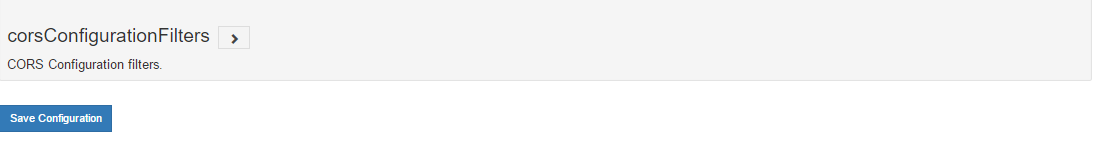
-
This will display the CORS Configuration Filters parameters, as shown below:
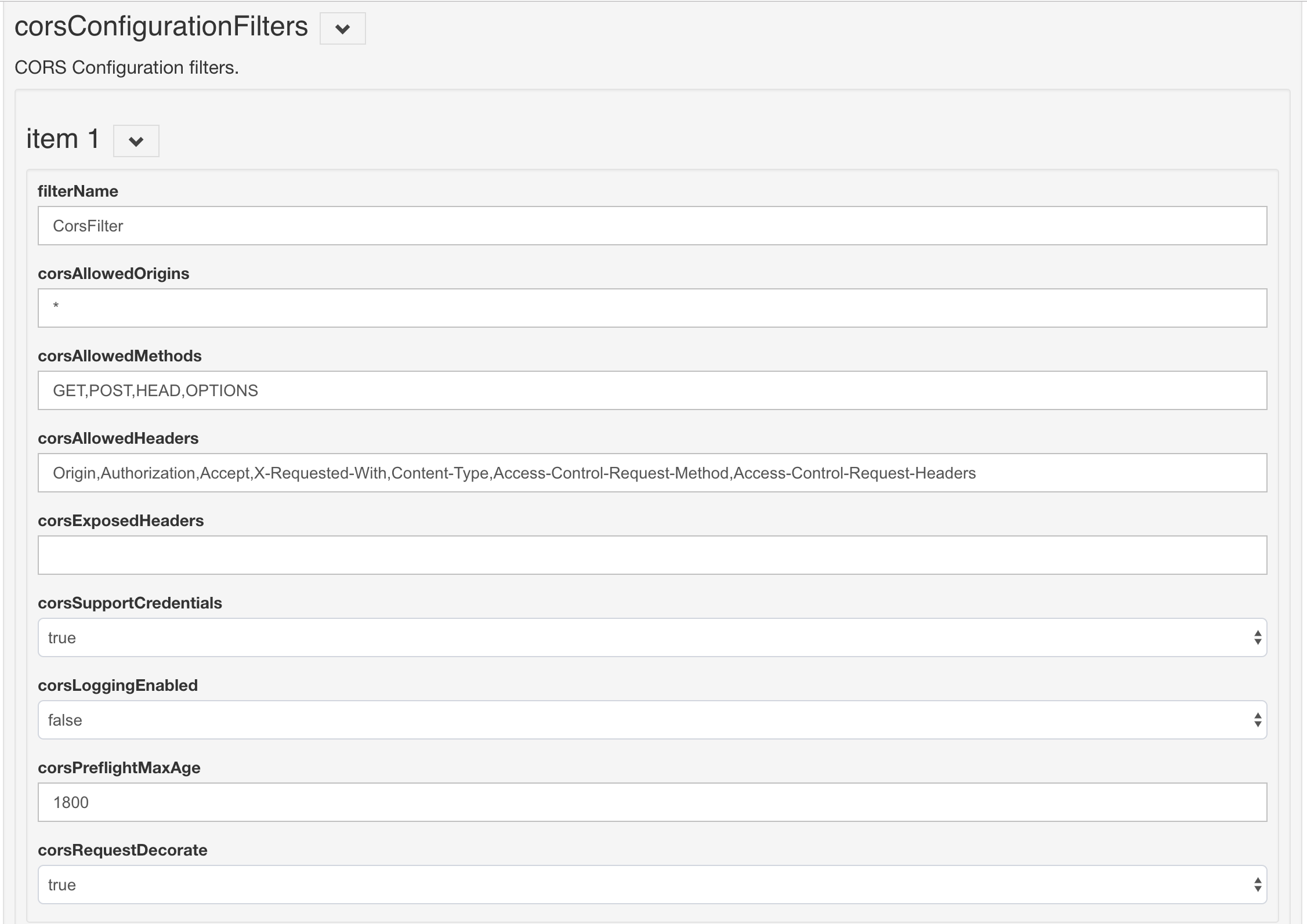
-
Defined and configure the parameters
- Click
saveat the bottom of the page. - Restart the
oxauthservice withservice oxauth restart.
Supported Parameters#
CORS Filter supports following initialization parameters:
| Attribute | Description |
|---|---|
| corsAllowedOrigins | A list of origins that are allowed to access the resource. A * can be specified to enable access to resource from any origin. Otherwise, a whitelist of comma separated origins can be provided. Eg: http://www.w3.org, https://www.apache.org. Defaults: * (Any origin is allowed to access the resource). |
| corsAllowedMethods | A comma separated list of HTTP methods that can be used to access the resource, using cross-origin requests. These are the methods which will also be included as part of Access-Control-Allow-Methods header in pre-flight response. Eg: GET, POST. Defaults: GET, POST, HEAD, OPTIONS |
| corsExposedHeaders | A comma separated list of request headers that can be used when making an actual request. These headers will also be returned as part of Access-Control-Allow-Headers header in a pre-flight response. Eg: Origin,Accept. Defaults: Origin, Accept, X-Requested-With, Content-Type, Access-Control-Request-Method, Access-Control-Request-Headers. |
| corsSupportCredentials | A flag that indicates whether the resource supports user credentials. This flag is exposed as part of Access-Control-Allow-Credentials header in a pre-flight response. It helps browser determine whether or not an actual request can be made using credentials. Defaults: true |
| corsLoggingEnabled | Value to enable logging, Setting the value to False will disable logging. Defaults:true |
| corsPreflightMaxAge | The amount of seconds, browser is allowed to cache the result of the pre-flight request. This will be included as part of Access-Control-Max-Age header in the pre-flight response. A negative value will prevent CORS Filter from adding this response header to pre-flight response. Defaults: 1800 |
| corsRequestDecorate | A flag to control if CORS specific attributes should be added to HttpServletRequest object or not. Defaults: true |